Table of Contents
- Conference Rooms - all conference rooms are equipped with wireless projection. Booking these spaces requires approval and will appear as pending approval until the main office has approved.
- InnoHub - both rooms are equipped with wireless projection. Booking these spaces requires approval and will appear as pending approval until the InnoHub Facilitator has approved.
- Library- These are shared spaces with ULC. Booking these spaces requires approval and will appear as tentative until the library staff has approved.
- Audio Hive - Booking this space requires approval and will appear as tentative until the Audio Hive Manager has approved.
There are several spaces that can be reserved for meetings, workshops, activities or hold your classes.
Conference Rooms – all conference rooms are equipped with wireless projection. Booking these spaces requires approval and will appear as pending approval until the main office has approved. #
- (Conference Room)-MH203 (capacity = 25) wireless projection and a TV
- eLC (capacity = 75+) wireless projection and a TV
- AQ4 201 (capacity 15) = TV with wireless projection
- (Conference Room)-AQ1 Library Room (capacity = 6) – TV with wireless projection. Please ask a librarian for the key.
InnoHub – both rooms are equipped with wireless projection. Booking these spaces requires approval and will appear as pending approval until the InnoHub Facilitator has approved. #
- Main Room (capacity 30) – teachers must have completed the InnoHub Safety training prior to booking.
- Woodshop (capacity 20) – teachers must have completed the InnoHub Safety training prior to booking.
Library- These are shared spaces with ULC. Booking these spaces requires approval and will appear as tentative until the library staff has approved. #
- Library Room 1 (Bubble) – wireless projection and a TV
- Library Room 2A
- Library Room 2B
- Library Room 3
- Library Classroom East – wireless projection
Audio Hive – Booking this space requires approval and will appear as tentative until the Audio Hive Manager has approved. #
You will receive an email after you send the invite that looks like this:
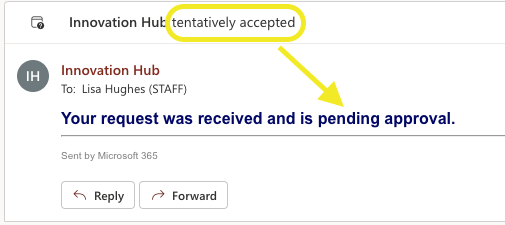
The event on your calendar will also have a striped ribbon on the left side until it’s been approved, and will appear solid when it’s approved.

