How do I install the printer driver?Last Updated 10 months ago
How to install NCPA printer
Step1
- For Mac users, please download the installer at http://go.ncpachina.org/sc double-click to expand it, and then double-click the file called “NCPA Software Center.pkg” to run the installer.
- If there is a warning showing as below, please change your computer’s secure preferences by following this instruction.
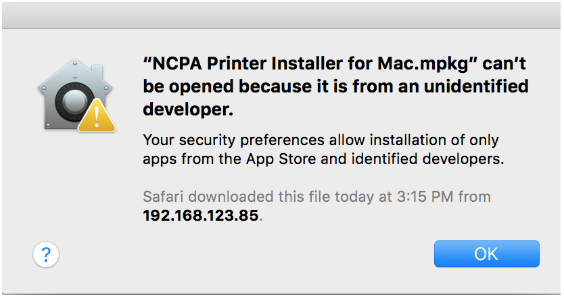
- Remember to choose “NCPAPrinter” as the printer when you print.
- At the first time you print (after restarting), a window will pop up asking for username and password. Please enter yourNetID (the front part of your email address) and password(Office 365’s password)

- If you walk a long way to get to printers and find out you forget to bring your school ID card, what can you do then? You can just use the NetID and password to login without going back to take your ID card!
