From the Staff Portal, you can find “Summer Checkout Form” under HR & Finance.
Click the Summer Check Out link and “Add a Record”
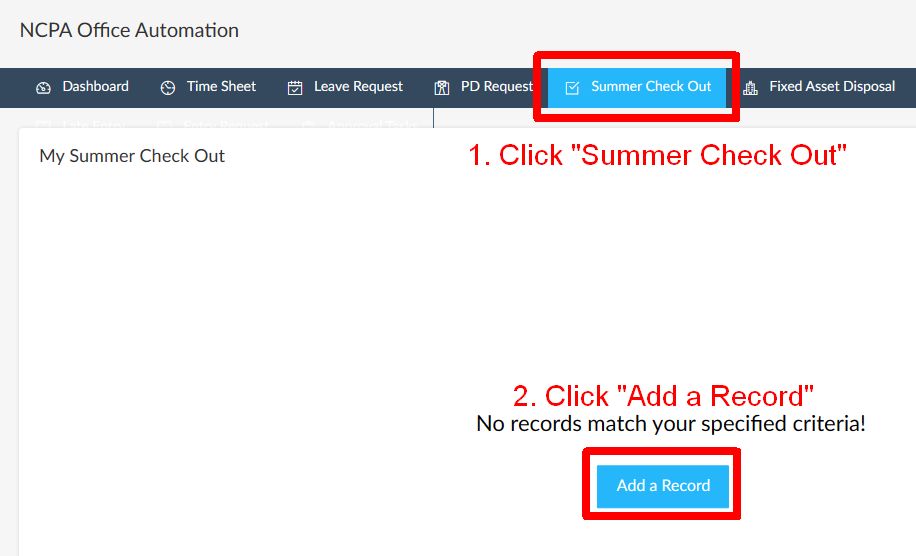
Check that your name appears.
- Select your “Return Status”
- Click “Submit”

Now you can select and submit the completed items.
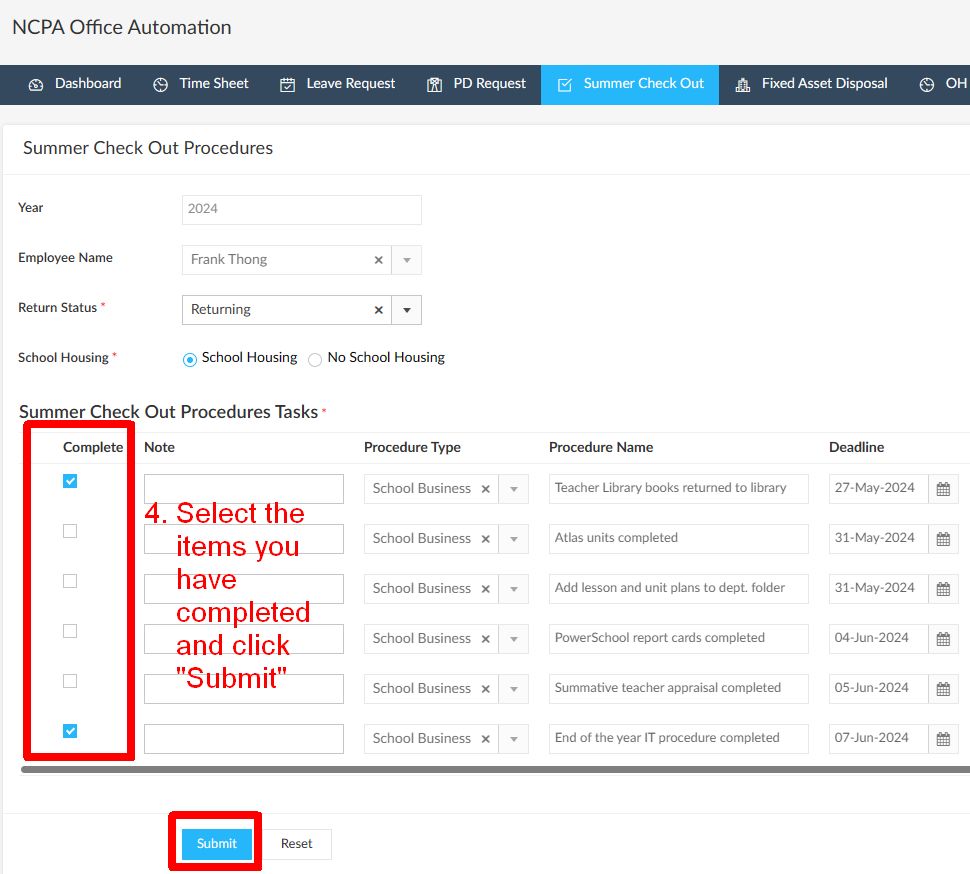
If you need to return at a later date to check the progress and to submit additional items, please follow this link to learn how it’s done.
