Tencent Meeting – a video conferencing tool that is widely used in China that will be used in the event that the Virtual School Plan is activated. This platform is in Chinese and English and requires a local phone number to register an account. 腾讯会议是当线上课程计划实施的时候,在中国使用的视频会议软件。 这个软件无论使用中文或英文都需要手机号去注册一个账户。
VooV is the international version of Tencent meeting. They work interchangeably. VooV是国际版本的腾讯会议,它们除了注册方式不一样之外,可以相互替代。
Installation #
Download Tencent Meeting for Mac HERE or in the NCPA Software Center下载腾讯会议mac版点击这里或在NCPA软件商店中寻找
Account Set-up #
Switch UI to English 切换界面为英文 #
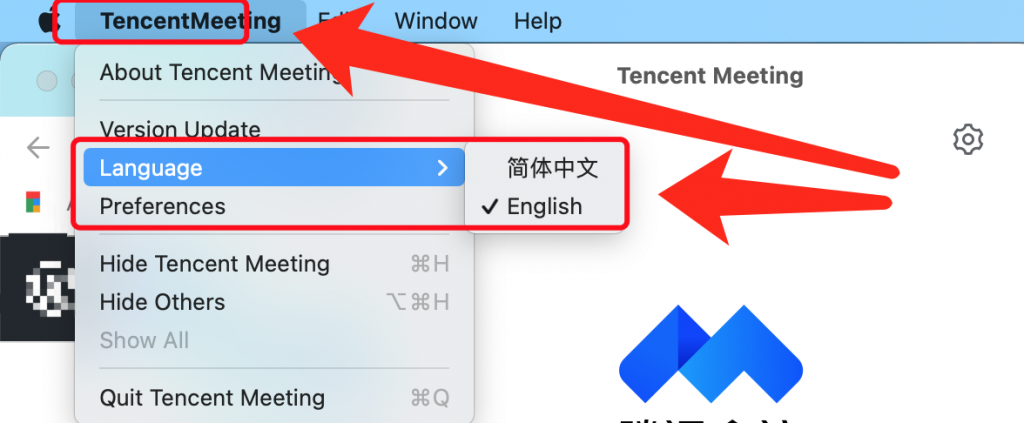

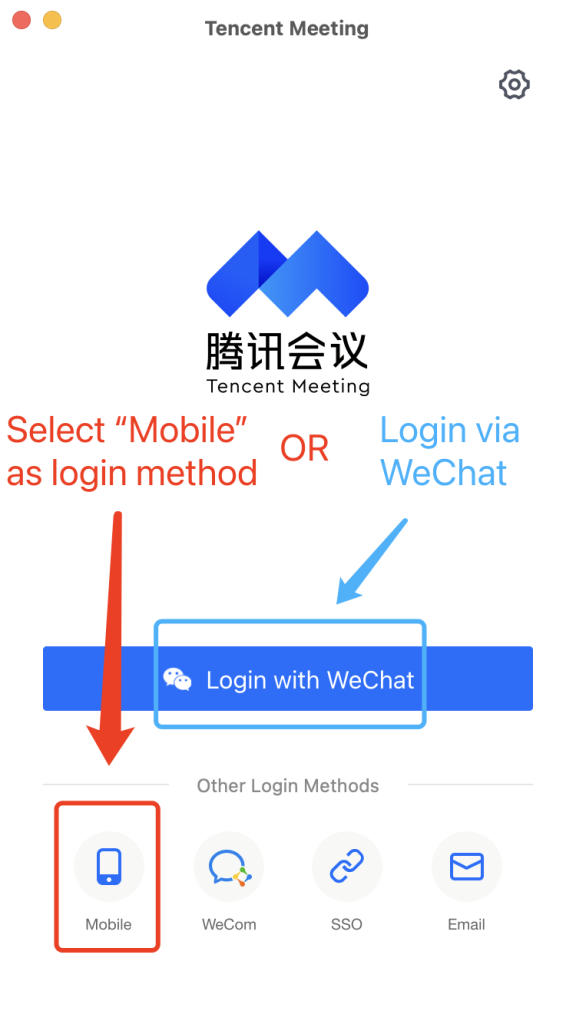
Use the verification Code method if you don't have a Tencent Meeting account before选择使用验证码登录方式如果你之前没有腾讯会议账户

#1 – Enter your local Chinese phone number输入你的中国手机号码 #
#2 – Click send to receive your Verification Code点击发送并接收验证码 #
#3 – Input the code输入验证码 #
#4 – Click Login点击登录 #

Pre-meeting checklist会前检查 #
The pre-meeting checklist is recommended for all people to perform one time after the installation.建议所有人在安装后执行一次会前检查清单。
Change your name #
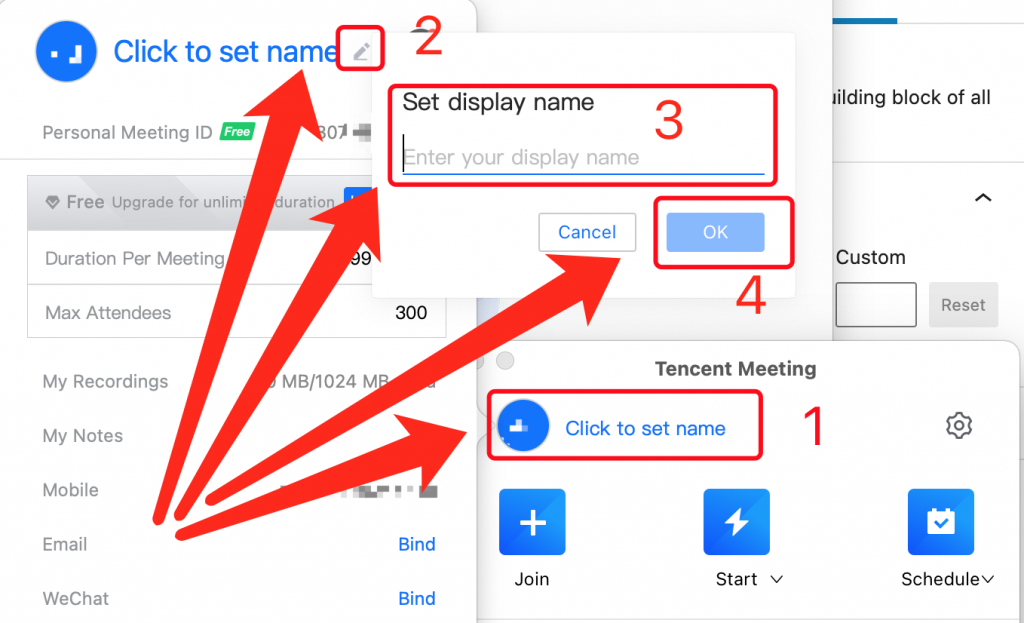
Audio checking #
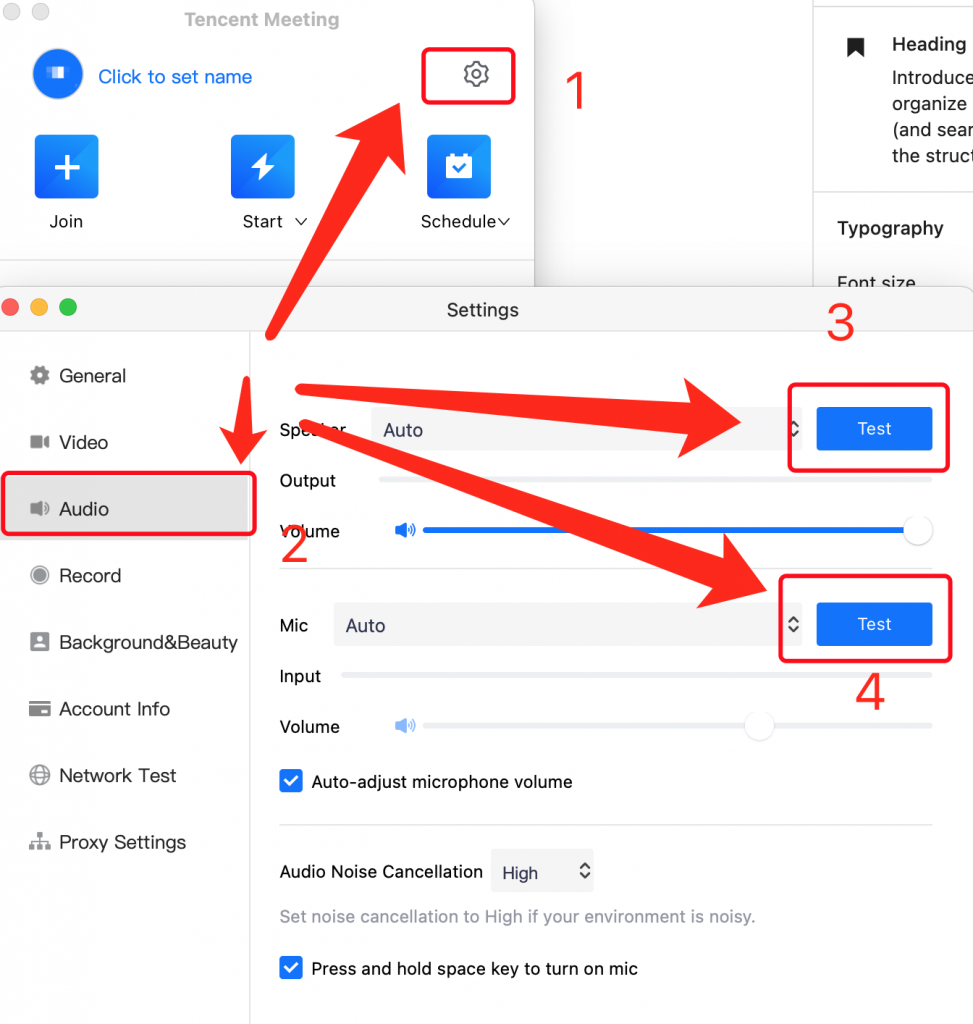
Choose PC Audio and set as default选择电脑声音并设置为默认
Grant Tencent Meeting Audio permission授予腾讯会议音频权限

Following content only need if you click don't allow accidentally以下内容仅当您不小心点击不允许时才需要

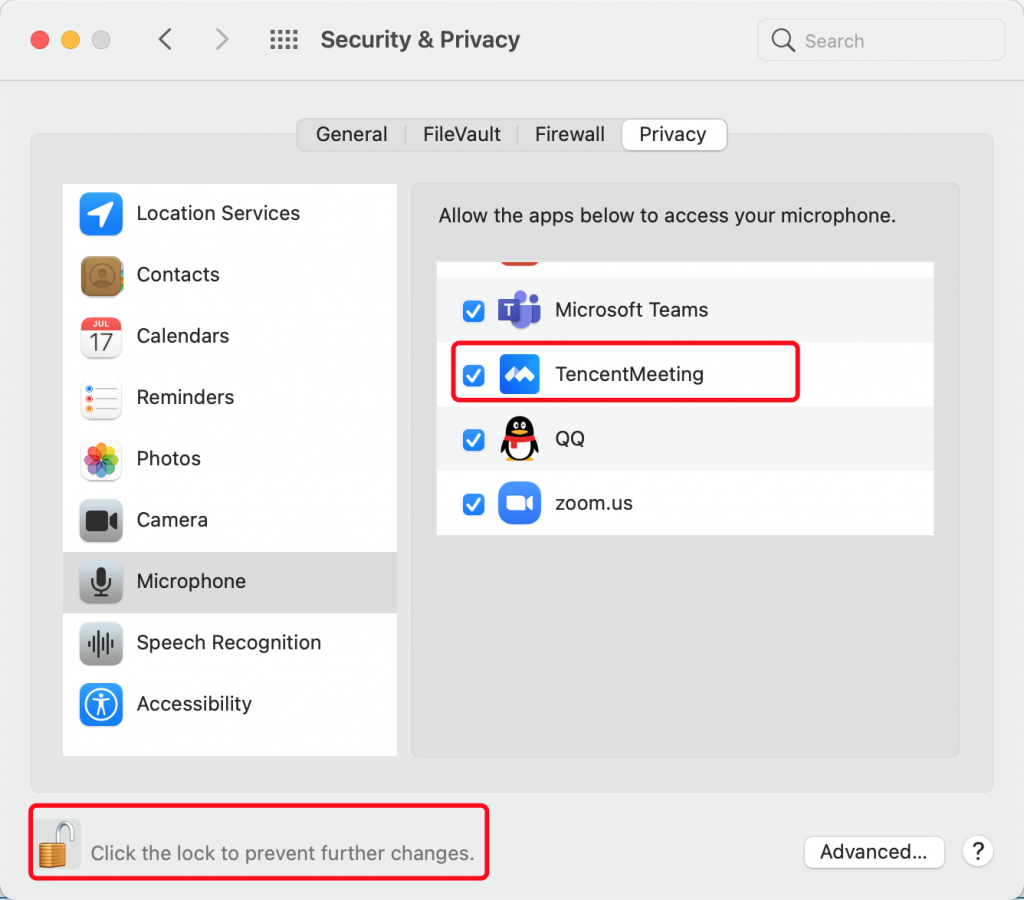
Click Later点击重新打开
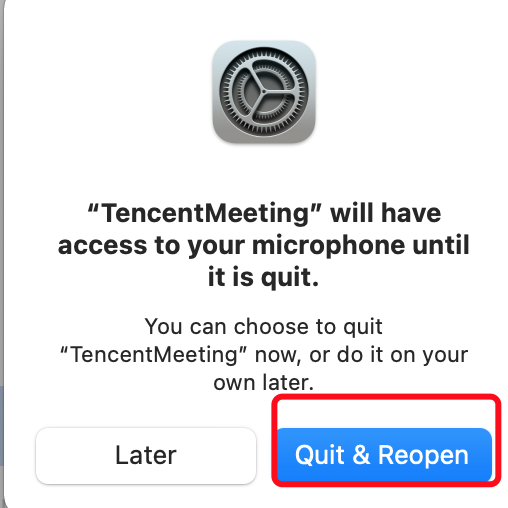
Video checking #
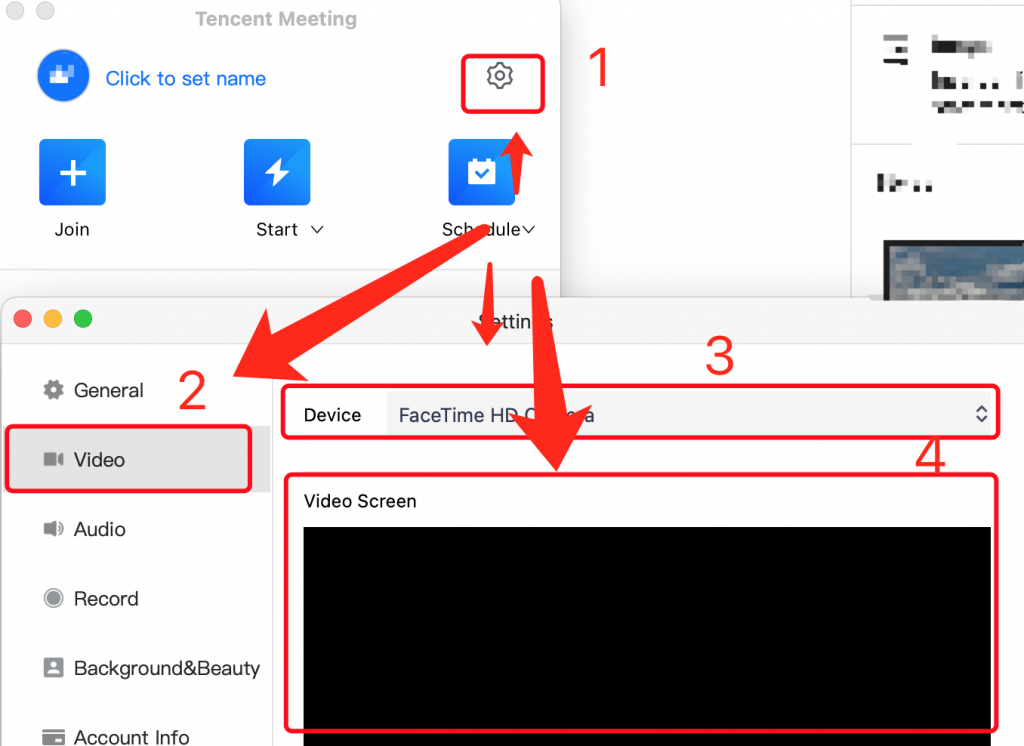
Screen sharing checking #
Click Start to host a test meeting点击开始打开一个测试会议
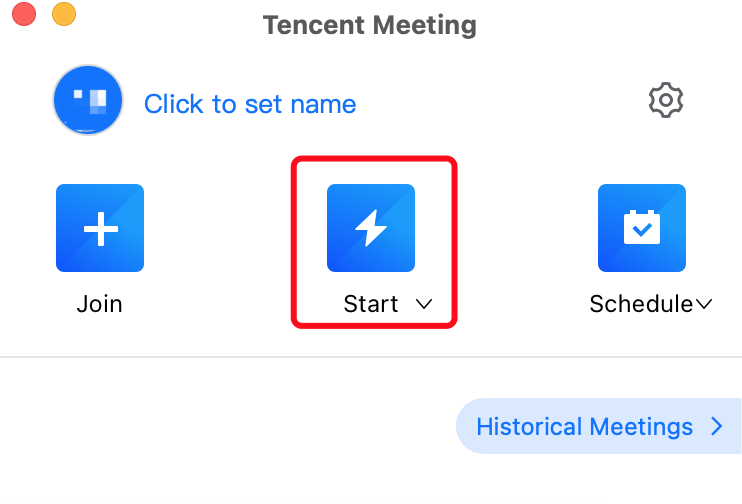
In the test meeting, click share screen, than open system preference to grant the screen record permission在测试会议中点击分享屏幕,然后打开系统偏好设置去允许屏幕录制授权

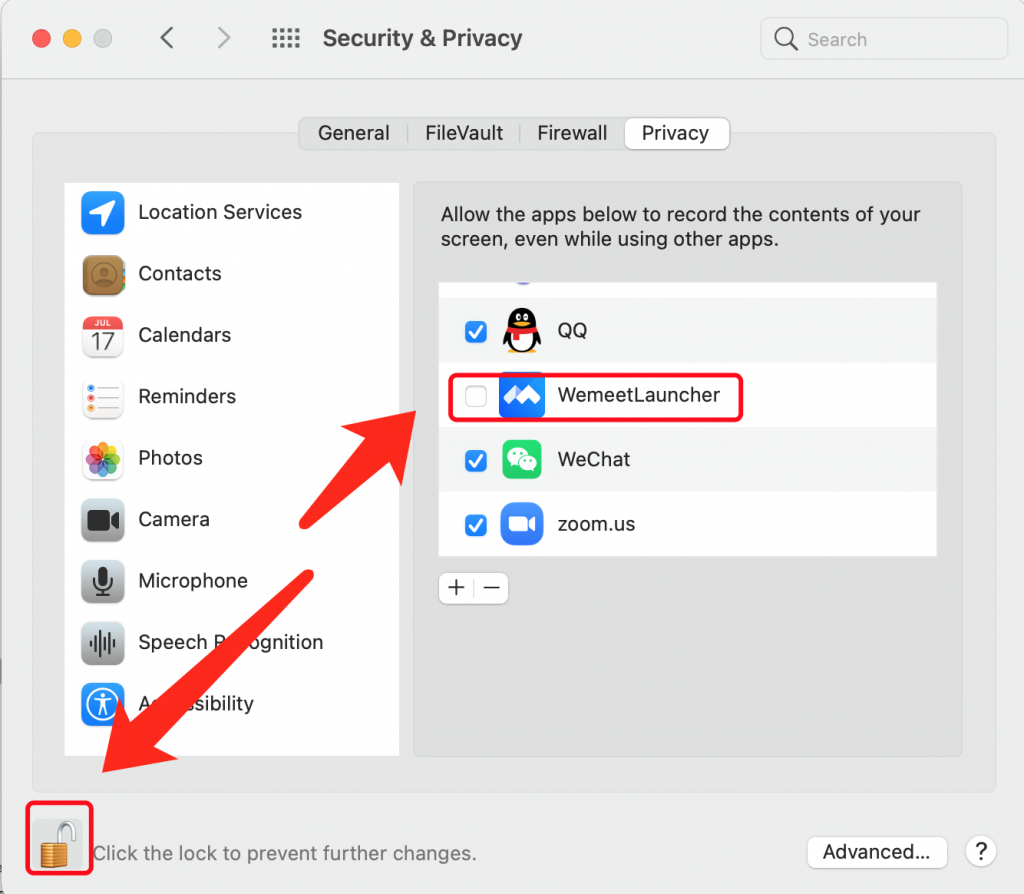

Go back to the meeting and re-enable the screen sharing, you should see your shared screen回到会议中,然后重新开启屏幕分享,你应该能看到你的分享的屏幕了
Network checking #
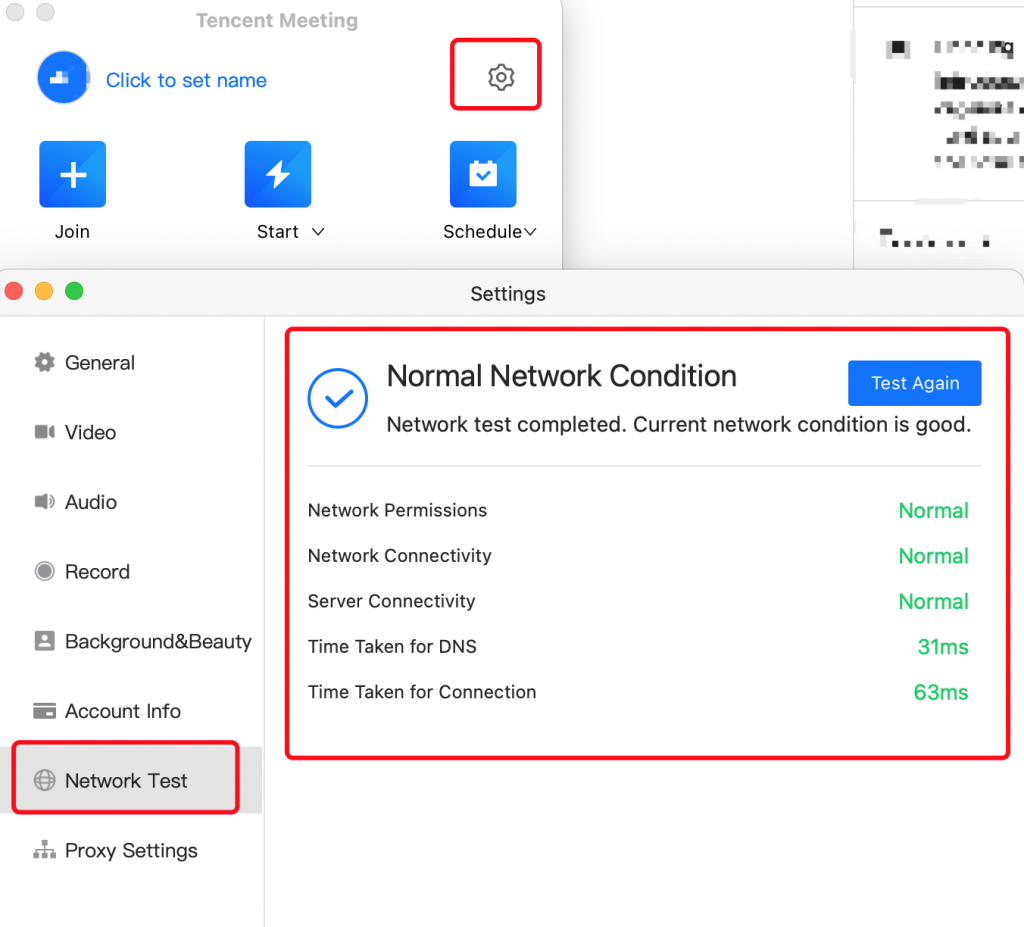
You can begin using Tencent Meeting now!
