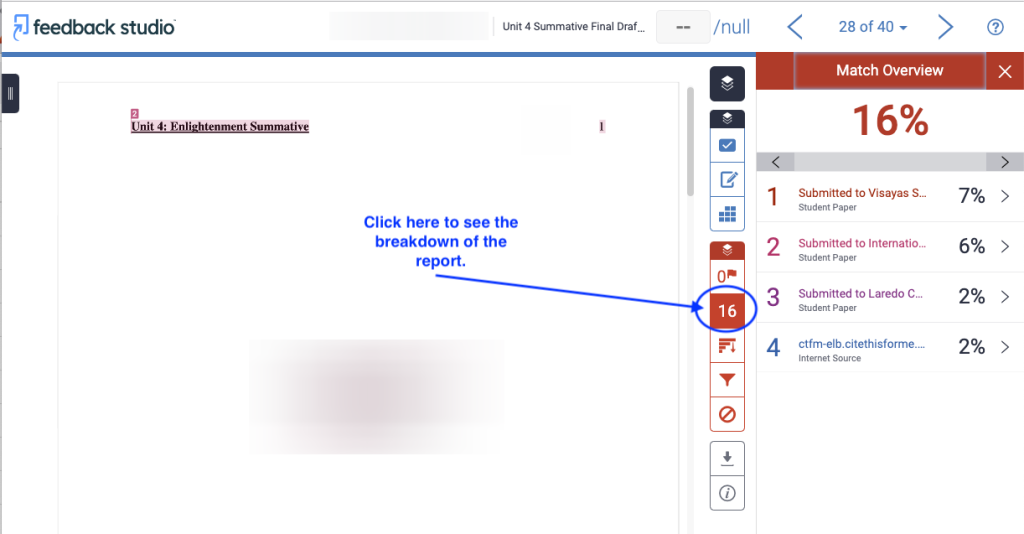Turnitin is a plagiarism checker tool that integrates with Canvas. You do not need a login as you can access it through your NCPA Canvas account.
Follow these steps to utilize this tool for any written work submissions:
Create a new assignment in Canvas.
Under “Submission Type” select External Tool, Find Turnitin LTI, and check the box that says “Load This Tool In A New Tab” (See image below).
Save your assignment
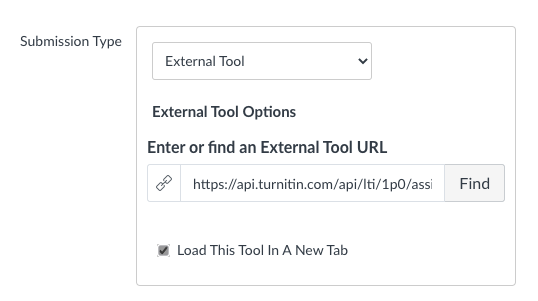
When students are ready to submit their document, they will click the button at the bottom of the assignment page. It will say “Load + name of your assignment + in a new window” (see an example below). In the new window, they will be prompted to upload their document.
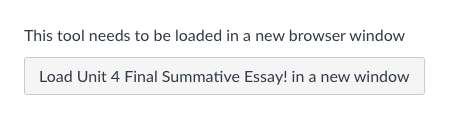
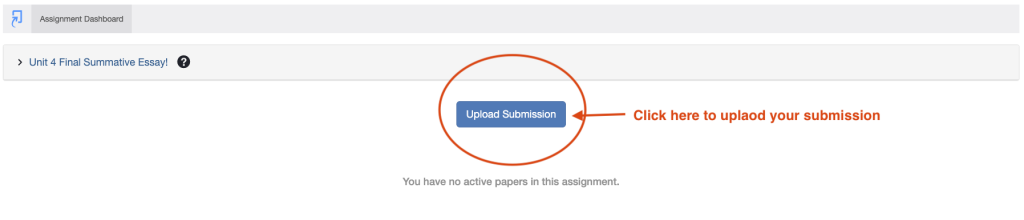
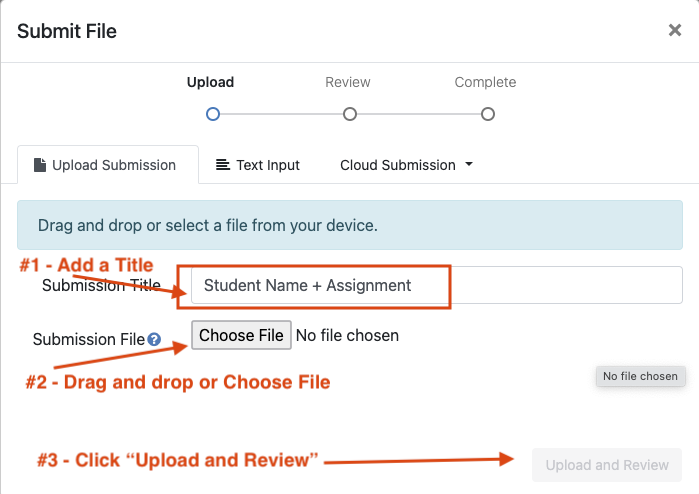
After at least one student has submitted work, you can access their paper which includes a similarity percentage and details. Click the button that appears at the bottom of the assignment that says “Load + assignment + in a new window”. In the new window, you can see a list of all of the submissions.
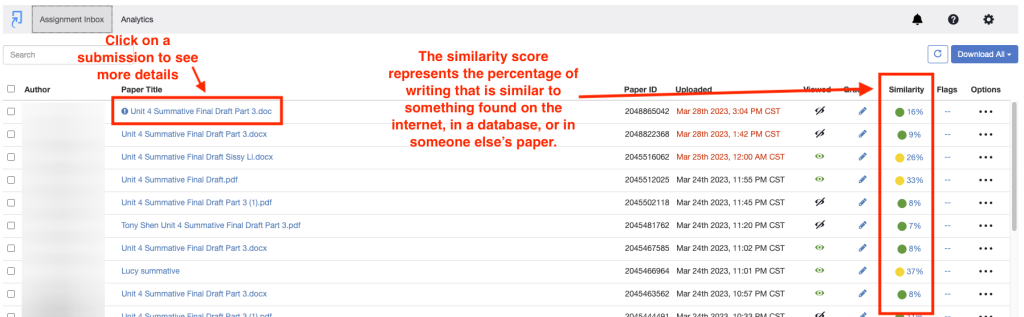
To see a break down of the similarity report, select a student submission.