Table of Contents
Logging in #
Visit https://sites.ncpachina.org/parents/wp-admin
Navigation #
- 新闻 – all recent posts from all categories
- 更多 – links to:
- 全站菜单 – full site menu, shows links to each department page, and to Quick Links and Documents
- 快速链接 – Quick Links, can be documents or important websites like the College Board website or college acceptances
- 文档 – Documents, like handbook, course catalog, etc. that parents use often
- 远程教学资源
- 家长门户首页 – parent portal home page, same as 新闻 button
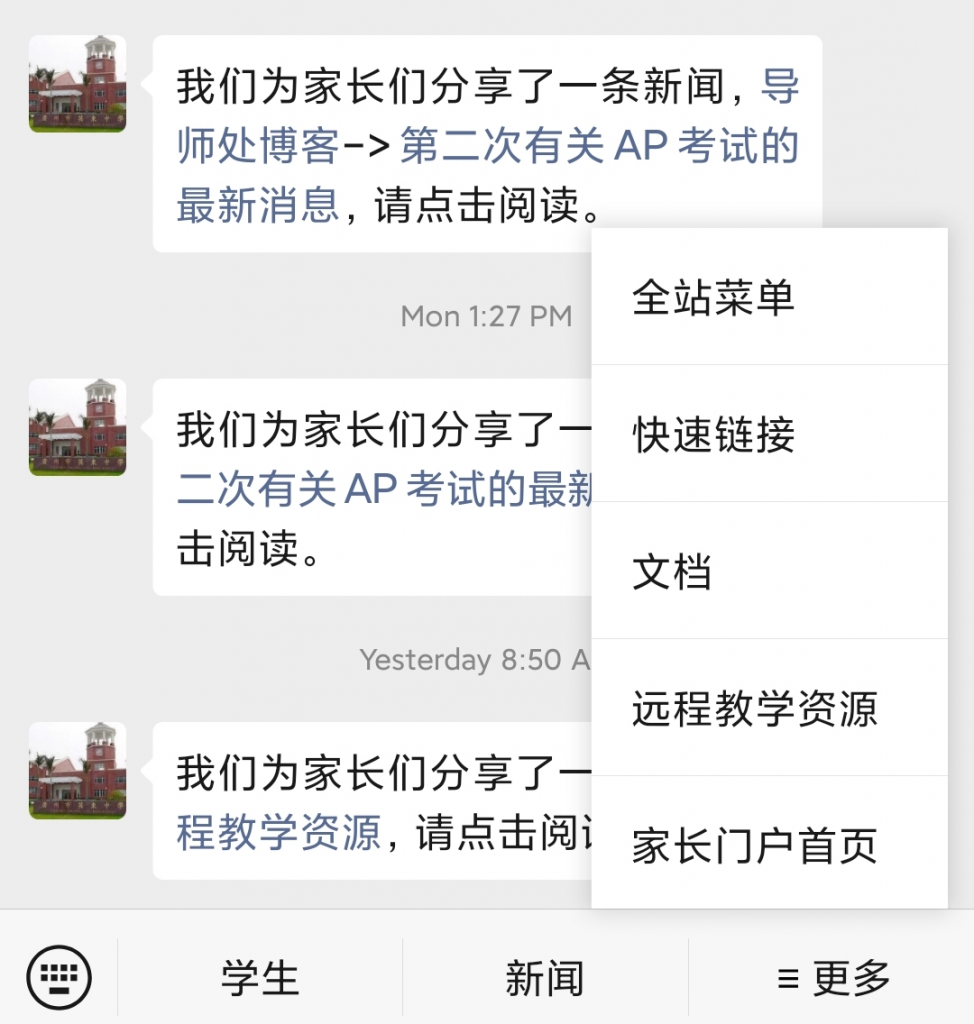
Making a new post #
- Posts > Add New
- Set a category – one only
- Always include an image
- Insert Read More Tag after 1st paragraph if message is very long
- Images or documents – use Add Media button
- Video – send to helpdesk@ncpachina.org. We will upload to Qcloud and send you an embed link. Then, use Add Advanced IFrame button
- Optional – add Tags
- Optional – set Author
- Optional – set Publish time in the future, or immediately
- Press Publish button when finished, or Save Draft and then close window to work on it later
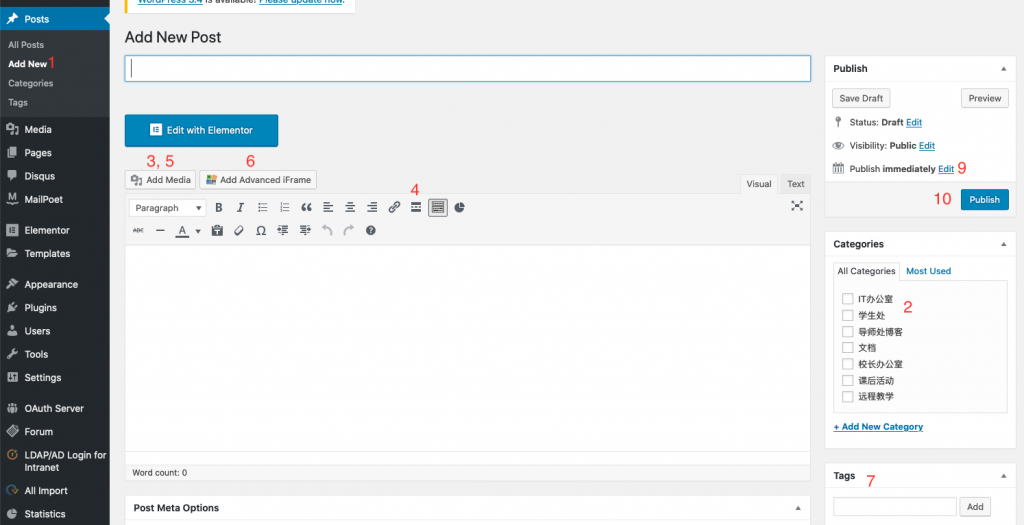
Edit the menus on your department page #
- Appearance > Widgets
- Edit the Sidebar-XXXXX to add/change/remove information
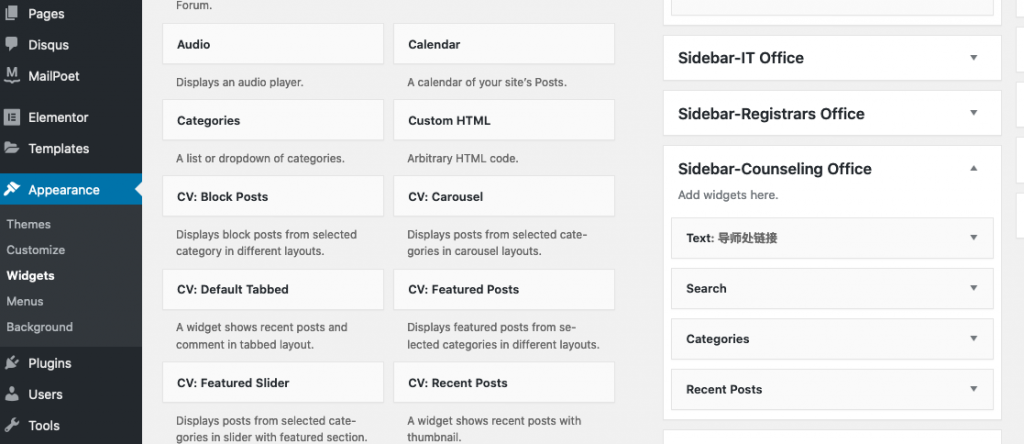
Edit the 快速连接 or 文档 pages #
Contact helpdesk@ncpachina.org
