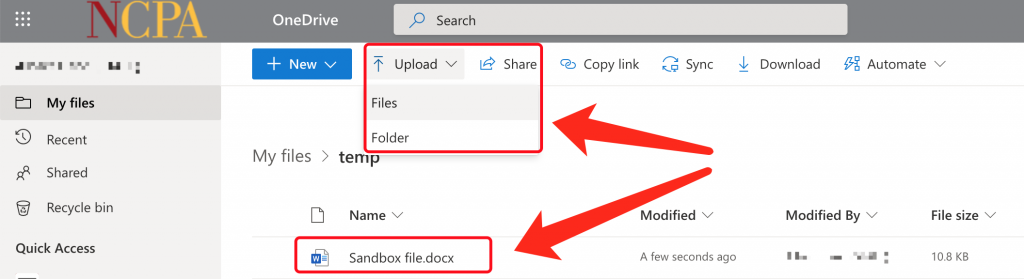Teachers post Word documents on Canvas which then download to your desktop after clicking. When you open the document from your desktop, it opens in Word but you can’t edit it…. Why? 老师们将Word文档传到Canvas上,点击后下载到你的桌面上。当你从桌面上打开文档时,它会在Word中打开,但你不能编辑。为什么呢?
Students who didn’t purchase a Microsoft Office ( Word, Powerpoint, Excel ) license at the beginning of the school year from IT will not be able to use the Office desktop apps to edit. The desktop app needs a paid license in order to use. 在学年开始时没有从IT那购买Microsoft Office (Word、Powerpoint、Excel)许可的学生将无法使用Office桌面应用程序进行编辑。这个桌面应用程序需要付费许可才能使用。
How do I edit the document without the desktop app? 若没有桌面应用程序,我改如何编辑文件? #
After the document downloads, you can upload to OneDrive in Office 365 ( your personal folder ) and edit the document in Word Online. You can edit as normal from there. 文件下载后,你可以上传到Office 365的OneDrive上(你的个人文件夹),然后在Word在线编辑文件。你可以从那正常编辑。