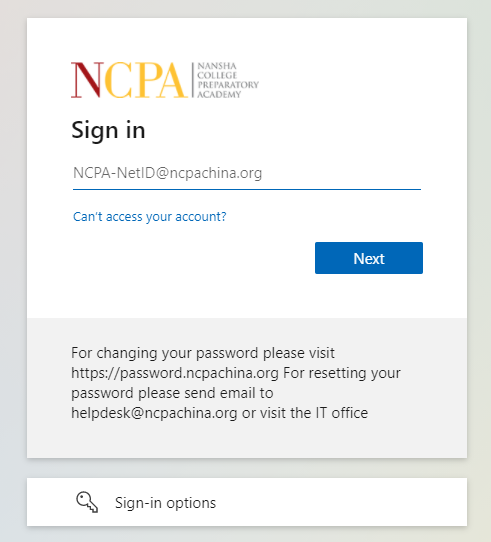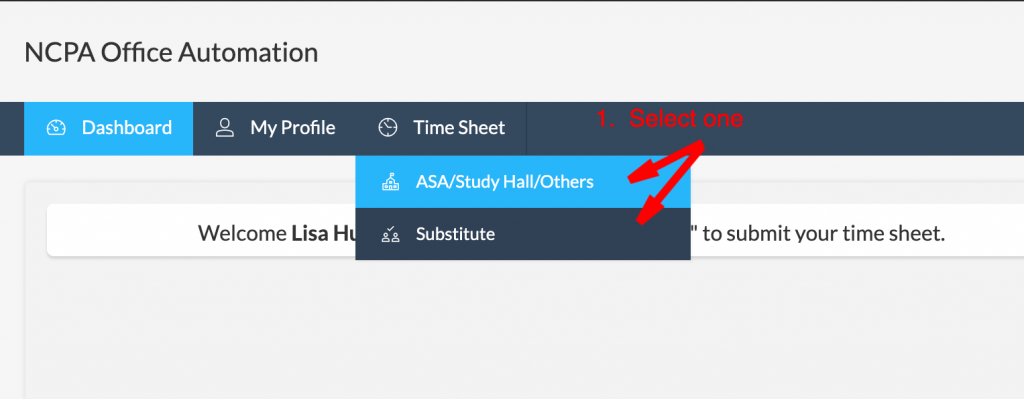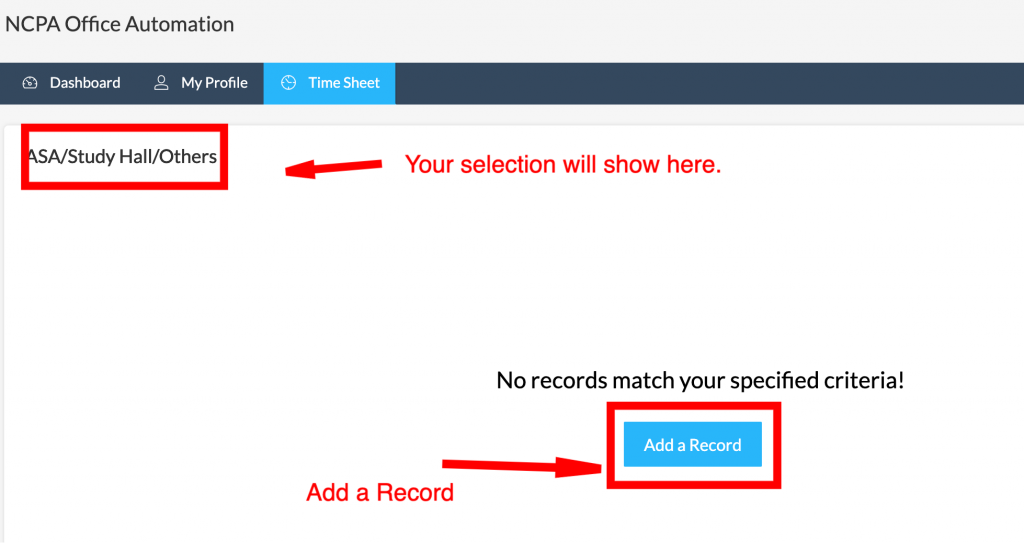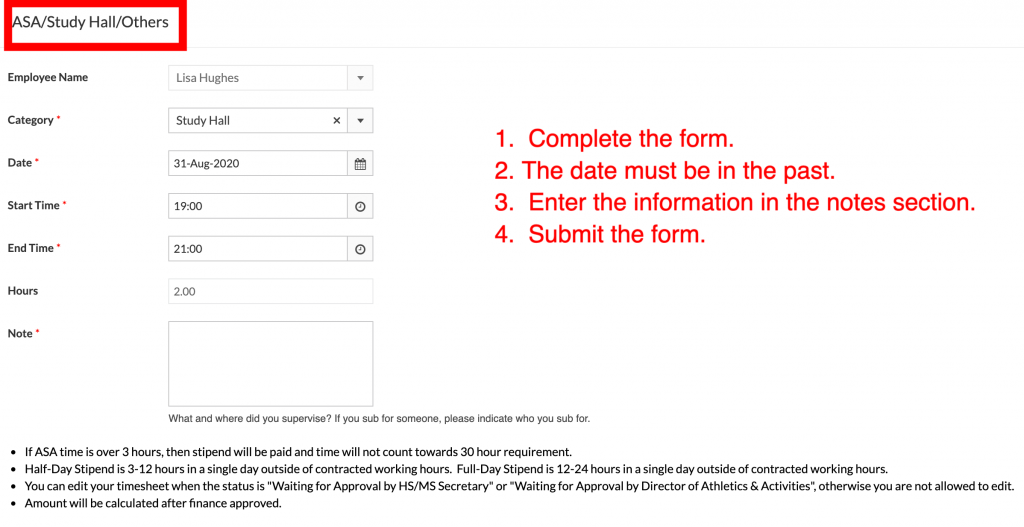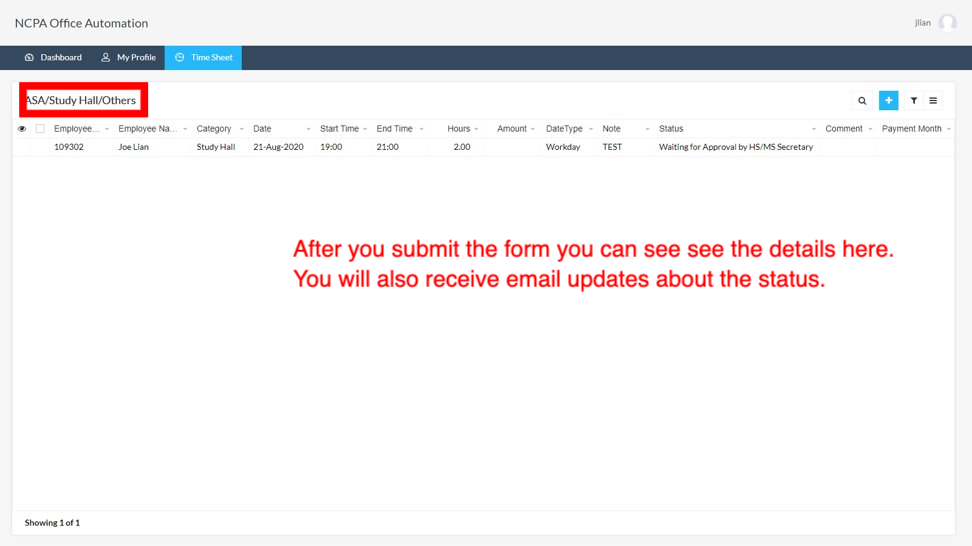The timesheet is available at https://ncpachinaorg.sharepoint.com/timesheet
You can also find it on the Staff Portal under HR & Finance.
The timesheet is part of Office 365. When you visit the timesheet you will be prompted to log in to Office 365 if you aren’t already logged in. At the screen below, the “XXX” username field is your NetID username. You need to append “@ncpachina.org” when you log in.